You will need the information from your EasyStreet Account Information to complete these instructions. It is a good idea to have that information ready before you start.
1. Make sure your computer and the Actiontec are both turned on.
Use the yellow cable (or a regular ethernet cable) to connect the Ethernet card in your computer with the port labeled Ethernet on the Motorola DSL Router.
2. Double check your computer’s TCP/IP settings for it’s Ethernet card. Make sure that it is set to Obtain an IP address Automatically.
3. Open your Internet Browser (Internet Explorer, Netscape, Opera, Mozilla or other) and enter this address in the Address Bar: 192.168.0.1 That brings up the Motorola’s Main Menu.
4. Click “Advanced Setup”
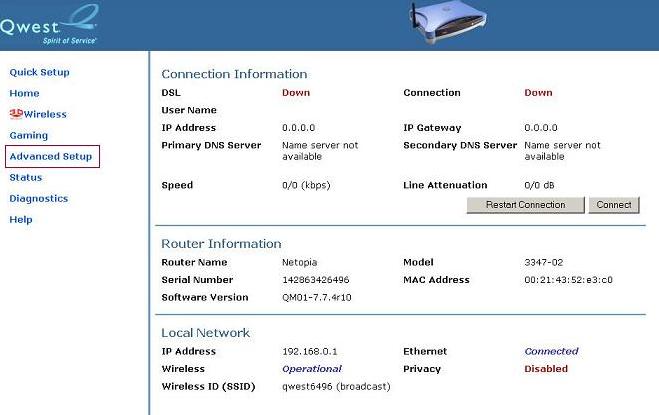
5. Click “Configure” and select “Connection”
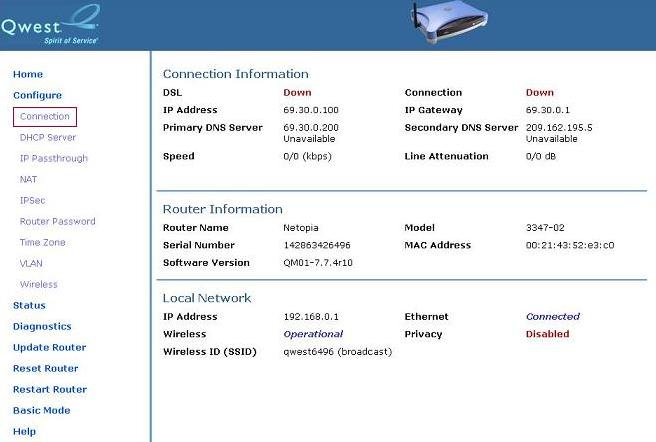
6. Select RFC-1483 Bridged Ethernet LLC/SNAP
7. Change Bridging to “Enabled”
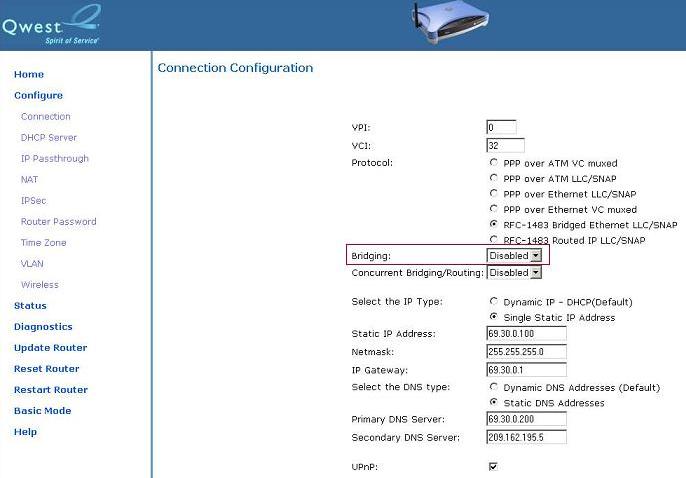
8. Click “Save Changes”
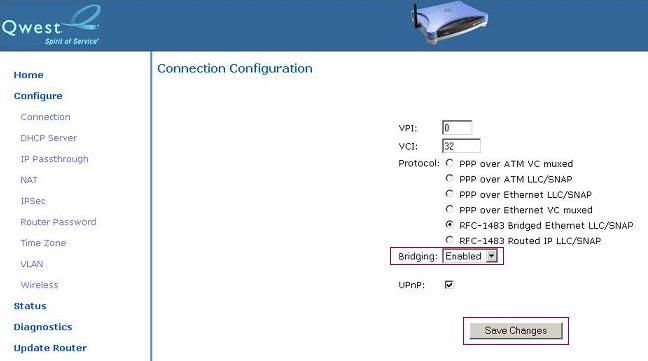
8. Click “Yes” to confirm the restart.
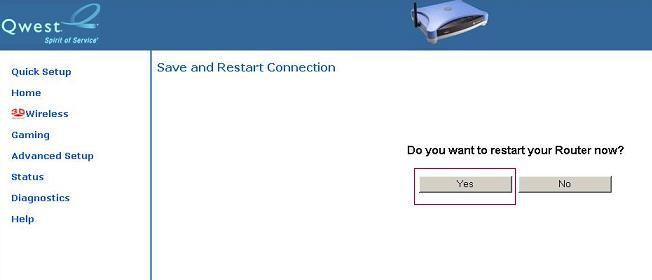
You are done!
© 2009 EasyStreet Online Services, Inc. All rights reserved.
EasyStreet and the EasyStreet logo are registered trademarks of EasyStreet Online Services. Certain other names, logos, designs, titles, words or phrases on this site may constitute trademarks, servicemarks or tradenames of EasyStreet or other entities which may be registered in certain jurisdictions.
