Windows: Live Mail
- Open up Live Mail.
2. With the program open click the Tools button at the top > Accounts.
3. Press the Add button.
4. Select E-mail Account and press Next.
5. Check “Manually configure server settings for email account” and press next.

6. Fill in the following:
– incoming mail server: mail.iinet.com)
– Outgoing mail server: smtp.iinet.com
– Login ID: your full email address
Then press next.
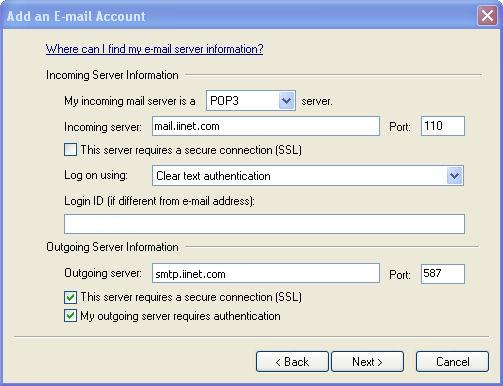
Press Finish, You are now setup, enjoy your e-mail account.
